The Yaesu FT-920 is a popular high-end amateur radio transceiver that has been in production for many years. While it is a reliable and well-regarded radio, like any piece of electronic equipment, it is not immune to issues and problems.
So, what are some common Yaesu FT-920 problems?
Crosstalk between the noise blanker and audio monitor is one of the most common problems that gets fixed by turning down the audio monitor volume. If you can’t record a message with the CW keyer, try to change the U20 menu item settings. If you cannot use the AFSK, change the mode from LSB to USB. If the “Peak-Hold” or tracking mode not working reset the relevant menu item.
In this topic, we will explore some of the problems that users have reported with the Yaesu FT-920.
Yaesu FT-920 Problems
Yaesu FT-920 is a top-class amateur radio and transceiver, but still, users have reported some serious issues from time to time. The problems are also kind of similar to the Uniden Bearcat 980 problems.
| Problem | Reason | Solution |
| Crosstalk Between The Noise Blanker And Audio Monitor | Audio Monitor Volume Turned Up | Lower the Audio Monitor Volume |
| Cannot Record A Message With The CW Memory Keyer | Automatic Character Spacing Disabled | Enable the Automatic Character Spacing |
| AFSK Not Working | Not Using the Proper Mode | Change Mode LSB to USB |
| Tracking Mode Doesn’t Work | Incorrect Tracking Mode Setting | Reset Relevant Menu Item |
| Peak-Hold Meter Not Working | Relevant Menu Item Disabled | Reset Relevant Menu Item |
| No FM Receiving | Malfunctioning FM Board | Repair the Issues of the Board |
| No AM Transmitting | No AM Filter | Install an AM Filter |
Problem One: Crosstalk Between The Noise Blanker And Audio Monitor

Crosstalk between the noise blanker and audio monitor on the Yaesu FT-920 can be a frustrating issue, as it can result in unwanted noise and distortion.
Reason: Audio Monitor Volume Turned Up
The monitor function on a radio such as the Yaesu FT-920 allows the user to observe the characteristics of their speech signal. This helps them make adjustments to the DSP settings or the modulation characteristics.
Solution: Lower the Audio Monitor Volume
The process of turning down the audio monitor volume on the Yaesu FT-920 is relatively straightforward. It involves locating the MONI LEVEL control on the front panel of the radio and rotating it counterclockwise to decrease the volume level of the audio monitor. You can observe the change in volume by listening to the audio output from the speaker or headphones.
Problem Two: Cannot Record A Message With The CW Memory Keyer
Sometimes you may find that you are unable to record messages with the CW memory keyer.
Reason: Automatic Character Spacing Disabled
The keyer on the Yaesu FT-920 is very sensitive to spacing between characters. If the spacing is too short or too long, it can cause the keyer to malfunction or fail to record the message properly.
This is because the keyer uses timing to determine the duration of the dots and dashes that make up each character. If the spacing is not correct, it can cause the timing to be off, resulting in errors or incomplete recordings.
Solution: Enable the Automatic Character Spacing
To enable the automatic character spacing, you will have to make some changes in menu option U20. By default, the U20 is set to EL1, where automatic spacing mode is disabled.
Now to enable the automatic spacing mode, you will have to change EL1 to EL2. Here’s how-
- Tap the menu button. On the far right side of the display, the Menu Item number will start blinking, and a brief title will appear.
- Using the VFO-B tuning dial, select U20 as the menu item to work on.
- Press enter on the keypad when you’ve selected the menu item number.
- Rotate the tuning dial again, or press the up- and down-button on the front panel, to change from EL1 to EL2.
- When you have made your choice, press enter to lock in your setting.
Problem Three: AFSK Not Working
AFSK not working may be a frustrating problem but the solution is pretty straightforward.
Reason: Not Using the Proper Mode
For AFSK to work, you need to make sure the front panel Mode selection is set to DATA-USB, and the rear panel [AFSK-FSK] switch must be set to AFSK.
Solution: Change Mode
First, check if the rear [AFSK-FSK] switch is set to AFSK or not. Set it to AFSK. Then change the mode from DATA[LSB] to DATA[USB]. To do this, press the DATA button twice.
Problem Four: Tracking Mode Doesn’t Work
Tracking mode allows the radio to track the frequency of a received signal as it drifts due to changes in temperature, atmospheric conditions, or other factors.
Reason: Incorrect Tracking Mode Setting
The most common reason for a malfunctioning tracking mode is incorrect settings. But nothing a few presses of some buttons can’t fix.
Solution: Reset the Tracking Mode
To reset the tracking mode, press the A->B switch while holding the step button.
Apart from resetting the tracking mode, this will reinitialize the circuit. By doing this, the radio will recalibrate and synchronize the frequency to the received signal.
Problem Five: Peak-Hold Meter Not Working
The Peak-Hold function is a feature found in Yaesu that allows the radio to temporarily capture and display the highest value of a received or transmitted signal. This feature is useful for monitoring the peak power output, SWR, or modulation levels during transmission, or for checking the strength of a received signal.
Reason: Relevant Menu Item Disabled
If the “Peak-Hold” feature is not working, then it may be that the menu item may need to be reset or turned back on.
Solution: Reset the U07 Menu
The relevant menu item for “Peak-Hold” is U07. By default, it stays off but you can turn it on by accessing the feature from the menu.
Tap the menu button and use the VFO-A to select the U07 menu item then press enter. The range of this feature is from 0 to 2000 ms with 0 being off. Set the value to what you want by turning the VFO-A knob again. Then press enter to save your choice.
Problem Six: No FM Receiving
If your Yaesu FT-920 is not receiving any FM signal it is likely that the problem is with the optional FM board. The diagnosis will be much easier if you had a signal generator. That way you could easily pinpoint the issue.
Using a signal generator you could check if it is receiving the signal or is it failing to produce audio for the received signal. If the radio is not receiving any sort of signal, you better call in an expert.
Reason: Malfunctioning FM Board
If the radio is getting the signal properly but cannot produce audio, there is a problem with the FM board.
- First, remove the bottom cover of the radio.
- Locate the FM board.
- Check the security of the optional FM board on its mounting pins is loose.
- Inspect the mounting pins and sockets on both the main board and the FM board for damage or cracks.
- Check the 455KHz filter by tapping on it.
- Inspect all the soldering on the back of the FM board if they are soldered properly.
Solution: Repair the Issue
Gently tap and wiggle the FM board to see if it produces an intermittent sound from the speaker. If it does, then the board may not be securely mounted on its pins. Remove the board and check for any signs of damage or corrosion on the pins or sockets. Reinstall the board and make sure it’s securely attached to the pins.

Use a magnifying glass to inspect the pins and sockets for any signs of damage or corrosion. Clean them if necessary with a cotton swab dipped in rubbing alcohol. Ensure that the pins and sockets are properly aligned when the board is reinstalled.
Tap the 455kHz filter to check if it brings back audio. If it does, replace the filter and check if the audio comes back properly.
Carefully inspect all the solder joints on the back of the FM board. Look for any cracks, cold joints, or other signs of damage. If you find any, use a soldering iron and fresh solder to reflow the joints.
Use a soldering iron to heat the cracked solder joint until the solder melts and reflows. Apply a small amount of fresh solder to the joint if necessary. Use a magnifying glass to ensure that the joint is properly soldered and that there are no short circuits.
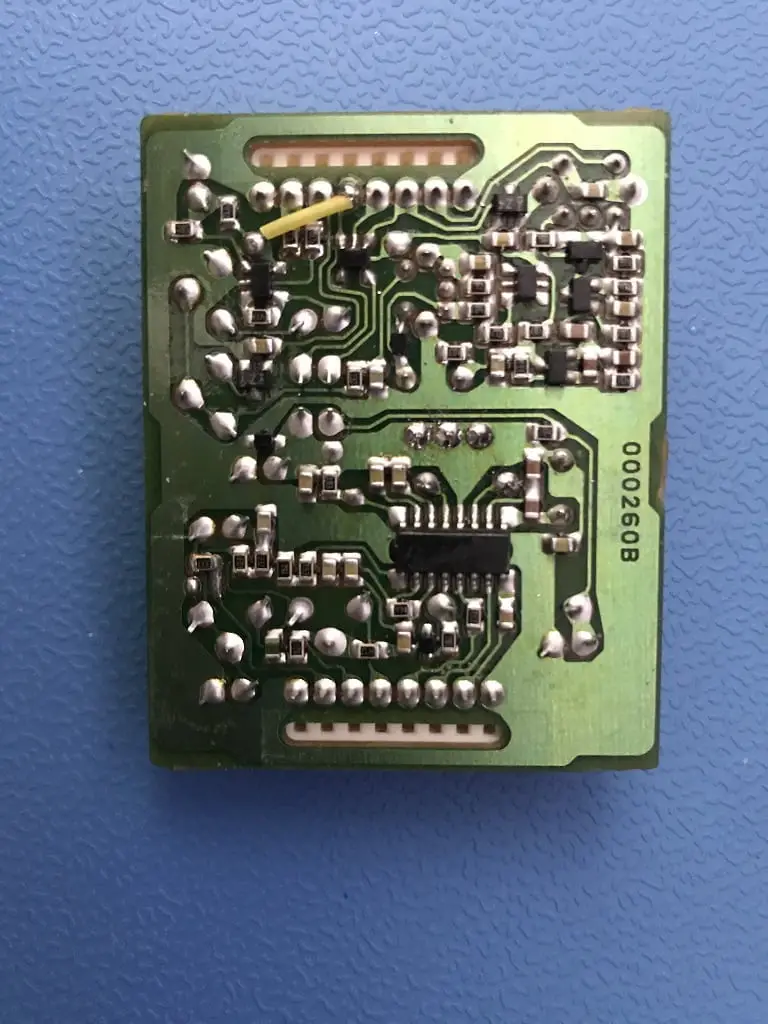
Problem Seven: No AM Transmitting
No AM transmitting in your Yaesu FT-920 is a tough problem to solve but it’s also a common problem that’s seen in other brands. Like the Chinese brand, Baofeng also has transmitting issues.
Reason: No AM Filter
The Yaesu FT-920 comes with a dummy filter in place of the optional AM filter. So, if you try to transmit in AM without the dummy or an actual filter, you won’t be able to. Also, check if the menu item U70 is enabled. If that’s disabled, you can’t transmit on AM.
Solution: Install an AM Filter
To enable AM transmitting from the menu item, select the menu item U70 and enable it. You can do it by following the methods mentioned before.
Then you will need to check if you have a dummy filter installed. To check, you will need to remove the bottom cover and look for the “YF-116A” written on a small, black box. If you do not find it, that means you do not have a filter installed and will need to source a replacement.

However, these parts are rare, so sourcing these will be a problem. You can try searching for a used original part or an aftermarket version.
How to Take Care of Your Yaesu FT-920?
To ensure peak performance and a long lifespan for your Yaesu FT-920, it is important to provide regular maintenance and care. This high-end amateur radio transceiver requires attention to detail, and the following tips will help you take care of it-
- Keep it clean: Dust and debris can accumulate inside the radio and cause problems with its operation. Use a soft, dry cloth to clean the exterior of the radio and a can of compressed air to blow out any dust or debris that may have been collected inside.
- Avoid moisture: Keep your FT-920 away from moisture and humidity as much as possible. Moisture can damage the sensitive electronic components inside the radio. If you live in a humid environment, consider using a dehumidifier in the room where you store your radio.
- Protect it from power surges: Power surges can damage the radio’s power supply and other components. Use a surge protector to protect your FT-920 from power surges caused by lightning strikes or other electrical disturbances.
- Service it regularly: The FT-920 requires regular maintenance to ensure optimal performance. You should have it serviced by a qualified technician at least once a year, or more often if you use it heavily.
- Store it properly: When not in use, store your FT-920 in a cool, dry place away from direct sunlight and extreme temperatures. Use a protective cover to keep dust and debris from accumulating on the radio.
Frequently Asked Questions (FAQs):
Is Yaesu made in Japan?
Yes, Yaesu is a Japanese brand of commercial and amateur radio equipment, and it was founded as Yaesu Musen Co., Ltd. in Yaesu, Japan, a district of Tokyo. The company has a long history of producing high-quality radio equipment, and many of its products are still manufactured in Japan today.
Is Yaesu a good brand?
Yes, Yaesu is a well-respected brand in the world of amateur radio and aviation communications. They are known for producing high-quality radios that offer reliable performance and innovative features, and many radio enthusiasts and professionals trust the Yaesu brand for their communication needs.
What is the range of Yaesu FT 920?
The Yaesu FT-920 is a transceiver that operates on amateur radio bands from six to 160 meters. Its maximum output power is 100 watts. Therefore, the frequency range of the Yaesu FT-920 is 1.8 MHz to 50 MHz, covering the 160, 80/75, 40, 30, 20, 17, 15, 12, 10, and 6-meter amateur bands.
Conclusion
Yaesu FT-920 problems are either hit or miss. The solution is either very simple and straightforward or almost impossible.
So, if you find yourself stuck with a problem with this radio, do not hesitate to contact a dealer.